

The current automation guidelines and defaults renew certs 30 days from expiry. So even today certs aren’t around for more than 60 days, it’s just that they’re valid for 90.
Additionally you can fairly easily monitor certs to get an alert if you drop below the 30 day threshold and automatic cert renewal hasn’t taken place.
I use Grafana self hosted for this with their synthetic monitoring free tier but it would be relatively trivial to roll your own Prometheus-exporter to do the same.





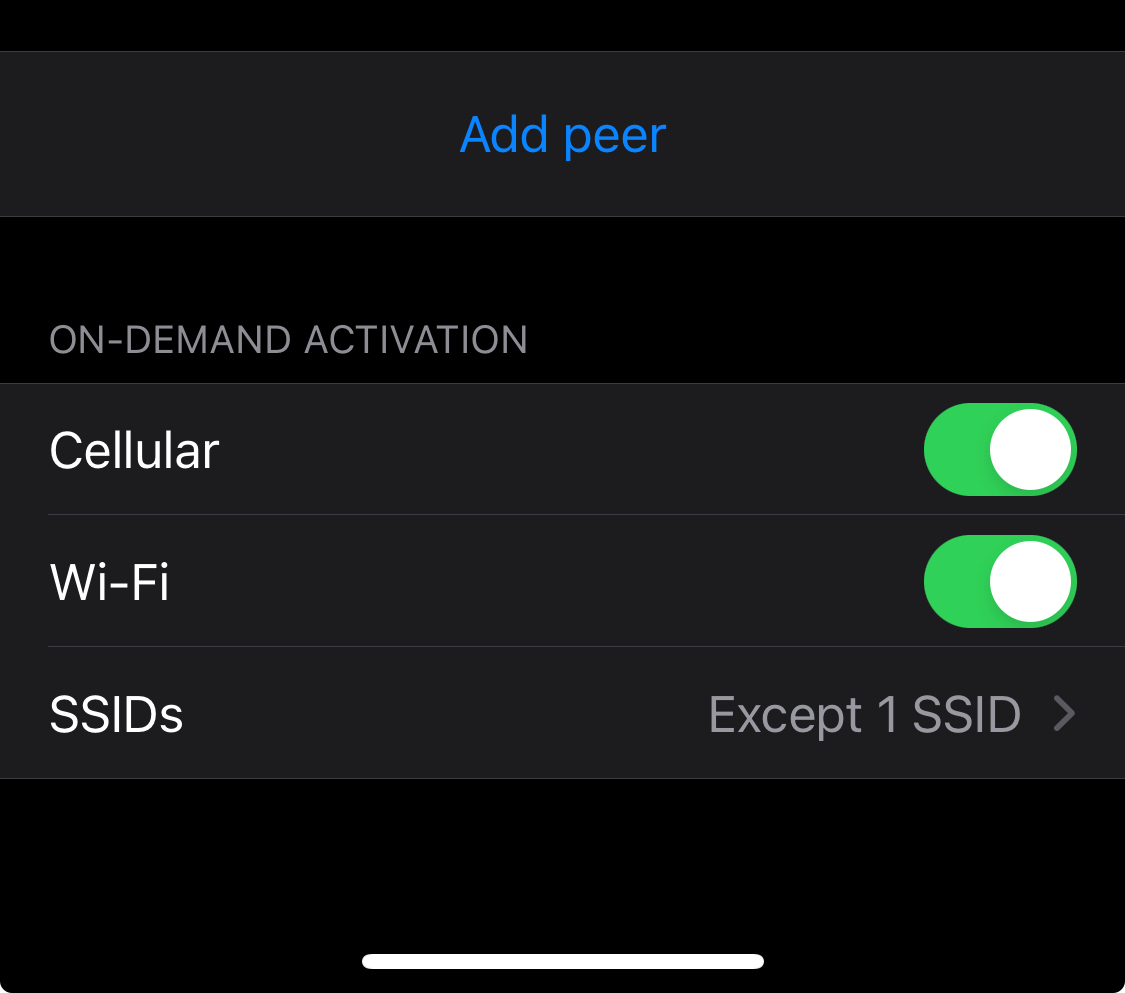

I don’t know what it is on android, but five quick presses of the primary button on iOS will put the phone into a mode where you must enter your password to unlock it.