Your router’s IP can be anything. Choose any internal IP address on your subnet.
You can have 2 routers on the same subnet just make sure you disable DHCP on the new one while you perform the setup of everything else.
Then when you want to switch over, toggle on dhcp on the new router and replace the cables and you should be fine. You’ll know it’s working when you plug into it and get a default route of the new router.




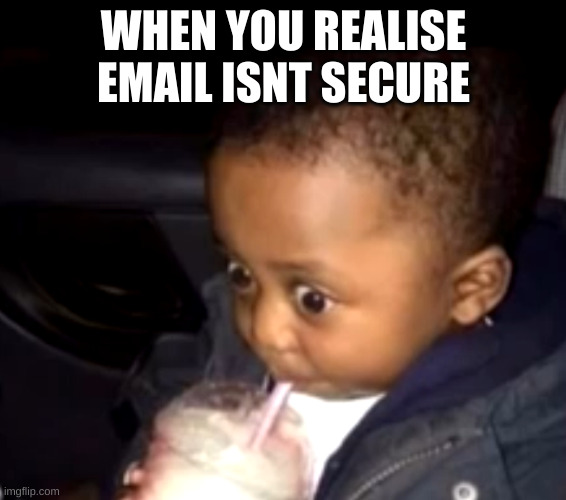
Yep. Keep the WAN port dhcp Client enabled if you can, just one less thing to worry about.
Also take note that when you change the static IP of the new router it would conflict with the old one (and dhcp might fail). So you might need to set your local clients IP. Take note of the configuration it has and the steps to set it manually.
The rest all sounds right.