If you don’t need fancy gui and authentication, registry is easy to set up and works really well: https://hub.docker.com/_/registry
- 0 Posts
- 82 Comments

 3·26 days ago
3·26 days agoI have several addresses at cock.li. Uptime is not the best, around 98%, but free. According to their policy they don’t collect any personal data, but they comply with legal requests. https://cock.li/help
You can select from a lot of domains, some of them ar normal like firemail.cc or airmail.cc, some of them are funny like aaathats3as.com, some of them are edgy like cocaine.ninja or national.shitposting.agency, some of them are racist like nuke.africa or hitler.rocks
It’s bold of you to recommend a google product in !privacy@lemmy.ml
It doesn’t help much if your cousins signed up with their real name. If you are male, they can figure out your surname even if no close relative submitted samples: https://en.wikipedia.org/wiki/Surname_DNA_project
From Creative Commons FAQ:
We recommend against using Creative Commons licenses for software. Instead, we strongly encourage you to use one of the very good software licenses which are already available. We recommend considering licenses listed as free by the Free Software Foundation and listed as “open source” by the Open Source Initiative.
Unlike software-specific licenses, CC licenses do not contain specific terms about the distribution of source code, which is often important to ensuring the free reuse and modifiability of software. Many software licenses also address patent rights, which are important to software but may not be applicable to other copyrightable works. Additionally, our licenses are currently not compatible with the major software licenses, so it would be difficult to integrate CC-licensed work with other free software. Existing software licenses were designed specifically for use with software and offer a similar set of rights to the Creative Commons licenses.
Version 4.0 of CC’s Attribution-ShareAlike (BY-SA) license is one-way compatible with the GNU General Public License version 3.0 (GPLv3). This compatibility mechanism is designed for situations in which content is integrated into software code in a way that makes it difficult or impossible to distinguish the two. There are special considerations required before using this compatibility mechanism. Read more about it here.
Also, the CC0 Public Domain Dedication is GPL-compatible and acceptable for software. For details, see the relevant CC0 FAQ entry.
While we recommend against using a CC license on software itself, CC licenses may be used for software documentation, as well as for separate artistic elements such as game art or music.
Use WSL on the laptop for ssh, that’s actually a VM. VM separation should work correctly, or we have a much bigger problem. Just reset WSL, everything should be wiped related to the ssh sessions. Work IT would maybe allow that.
One of them is a laptop, why ssh to the server isn’t an option? Set up tmux on the server so it always connects to the same session, so you can just continue where you left last time. If you need desktop support, rdp in gnome works really well.
E.g if you connect with this command, and tmux is installed on the server, it will start a new session named “main”. If a session with that name exists it will connect to that:
ssh -t pi@192.168.1.2 tmux new-session -A -s mainAdd something to .bashrc on the server to always do the same if you work on that phisically:
if command -v tmux &> /dev/null && [ -n "$PS1" ] && [[ ! "$TERM" =~ screen ]] && [[ ! "$TERM" =~ tmux ]] && [ -z "$TMUX" ]; then tmux new-session fi

 111·2 months ago
111·2 months agoIt sounds to me as a documentation issue, as the next comment says, simply including a
wgetscript should solve this.

 1·2 months ago
1·2 months agoHow would it otherwise? Network based location?
Yes. Your phone could triangulate its location from nearby celltowers ane wifi networks. Google has a database of wifi routers (actually that was the point of google streetview, they collected wifi bssids alongside taking photos, they also collect this data from android devices).
With microg you can select from different dbs for this, they are called ‘UnifiedNlp backends’: apple has a similar db from iphones, mozilla used to collect this data with a separate app for MLS (they shut down the project in 2024 march). Microg builds an on device private db as well, it will remembers the wifi networks and celltowers you were close to, and next time you are there it won’t need gps, saves a ton of battery life. This was called Deja Vu, I love this name. Search for UnifiedNlp on fdroid you can find some more options.
Since MicroG 0.3 you don’t have to install these separately, Mozilla and Deja Vu are builtin, and they are more than enough

 3·2 months ago
3·2 months agoHuh? Which rom asks this? Usually you have to go through hoops to get microg, and only a handful of roms have it builtin. It can only ask if you want to enable microg not installing it or not, microg to correctly work it should be installed in
/system/priv-app, to do that after boot on device, you have to be root.Do you use any app from aurora or outside fdroid? If your answer is no, than you can use android without a GMS package.
Also as I wrote, location won’t work for you underground or inside concrete buildings. If you are fine with these kind of limitations than you can obviously.
Marwin (the main developer of microg) said in some interview that he doesn’t want microg to exist, and in a perfect world we shouldn’t need such workaround. I would be also happy if android wouldn’t depend this muhc on google

 12·2 months ago
12·2 months ago(I reread ops question and I can only see the term open source 2 times, but whatever, I understand what you say, and I don’t want to debate about semantics.)
The point with microG is it’s still the best way if you want to use android. The other options are:
- Play services (GMS), or Huawei has some similar solution because of US trade embragoes.
- You can use android without play services but notifications won’t work for most apps, even if you can open them. (UnifiedPush tries to solve notification part) Wifi and cell based location won’t work
- I see microG as an acceptable middle ground. I still have to give up something to goog, but it’s not much compared to GMS, and I can use all available apps

 182·2 months ago
182·2 months agoOP asked about Open Source not about privacy.
MicroG minimises connections to google servers, here you can read what addresses it still connects to and why: https://github.com/microg/GmsCore/wiki/Google-Network-Connections

 25·2 months ago
25·2 months agoMicroG works really well
A free-as-in-freedom re-implementation of Google’s proprietary Android user space apps and libraries.

 1·3 months ago
1·3 months agoBuy a better case for the mobo. I modded once an mITX motherboard to an ancient HP Proliant microserver case, it’s not that hard. Mobos like this doesn’t have standard screw distances, but you don’t have to secure all screws in a ghetto server. 2 screws and some padding is enough, with 3 screws you are overengineering.

 122·3 months ago
122·3 months agoIt’s a Fujitsu W26361 There isn’t a lot of info about it on the net, all the links are rotten.
You have a sata port. You have to use an external power supply for that. Or maybe one of the pins next to it can supply the required voltage, you can use a multimeter to figure it out if you are brave. I guess the white one labeled PWR should be supply some volts. To be safe you can split the power of the other sata ssd or buy something like this:

You also have 2 an mPCIe or mSATA port. It’s impossible to tell the difference from a photo, because they use the same connector.
https://en.wikipedia.org/wiki/PCI_Express#Mini-SATA_(mSATA)_variant
Without any more knowledge I would guess at least one of them is an mPCIe. Having 2 sata ports and an 2 mSATA next to it would be strange, they could use the mPCIe for a 3G modem or wifi, it would make more sense in a thin client like this.
If it’s an mPCIe you can buy a sata expansion there and even connect up to 4 sata drives. Looks like something like this:

You can convert it to normal PCIe or m.2, the possibilities are endless:
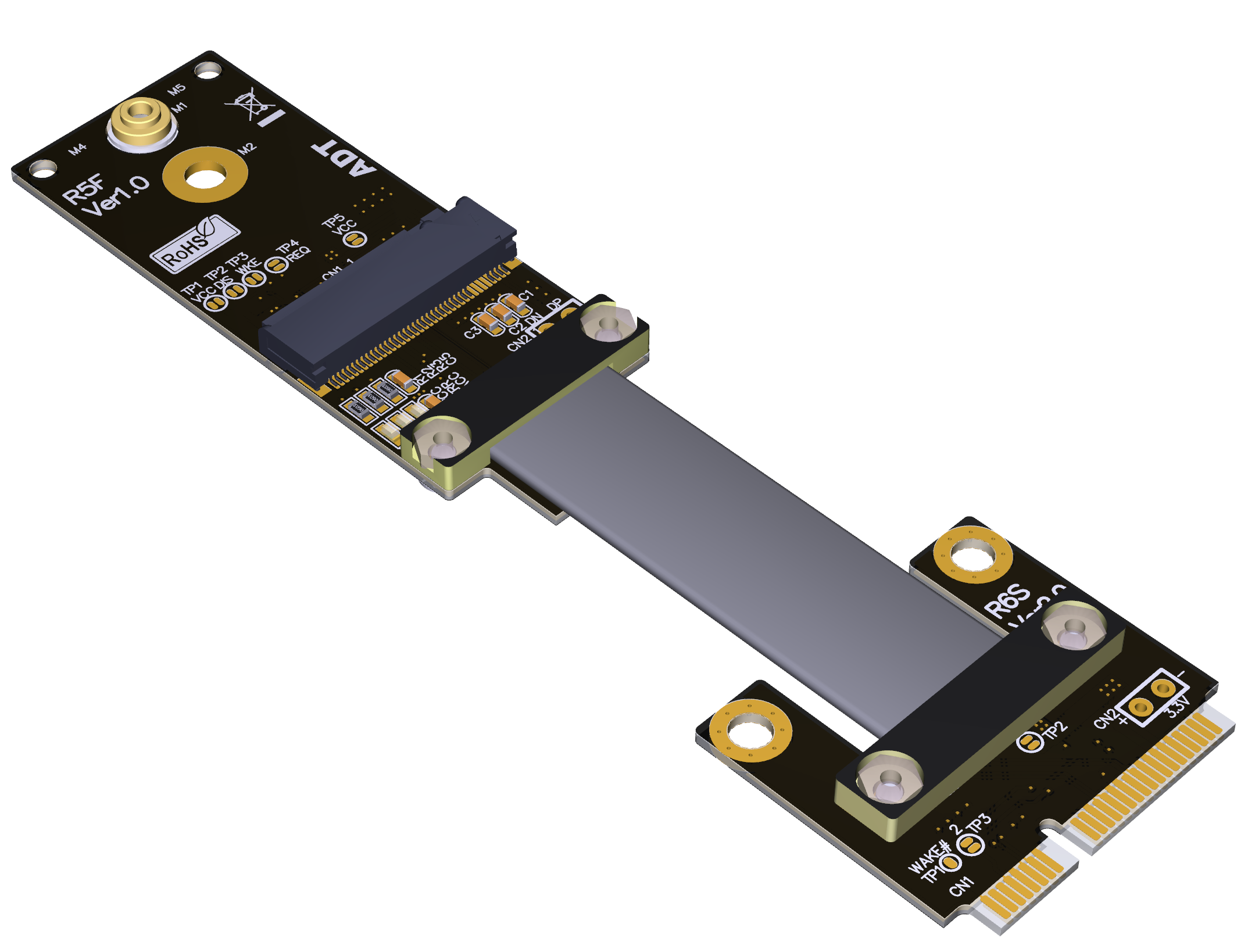
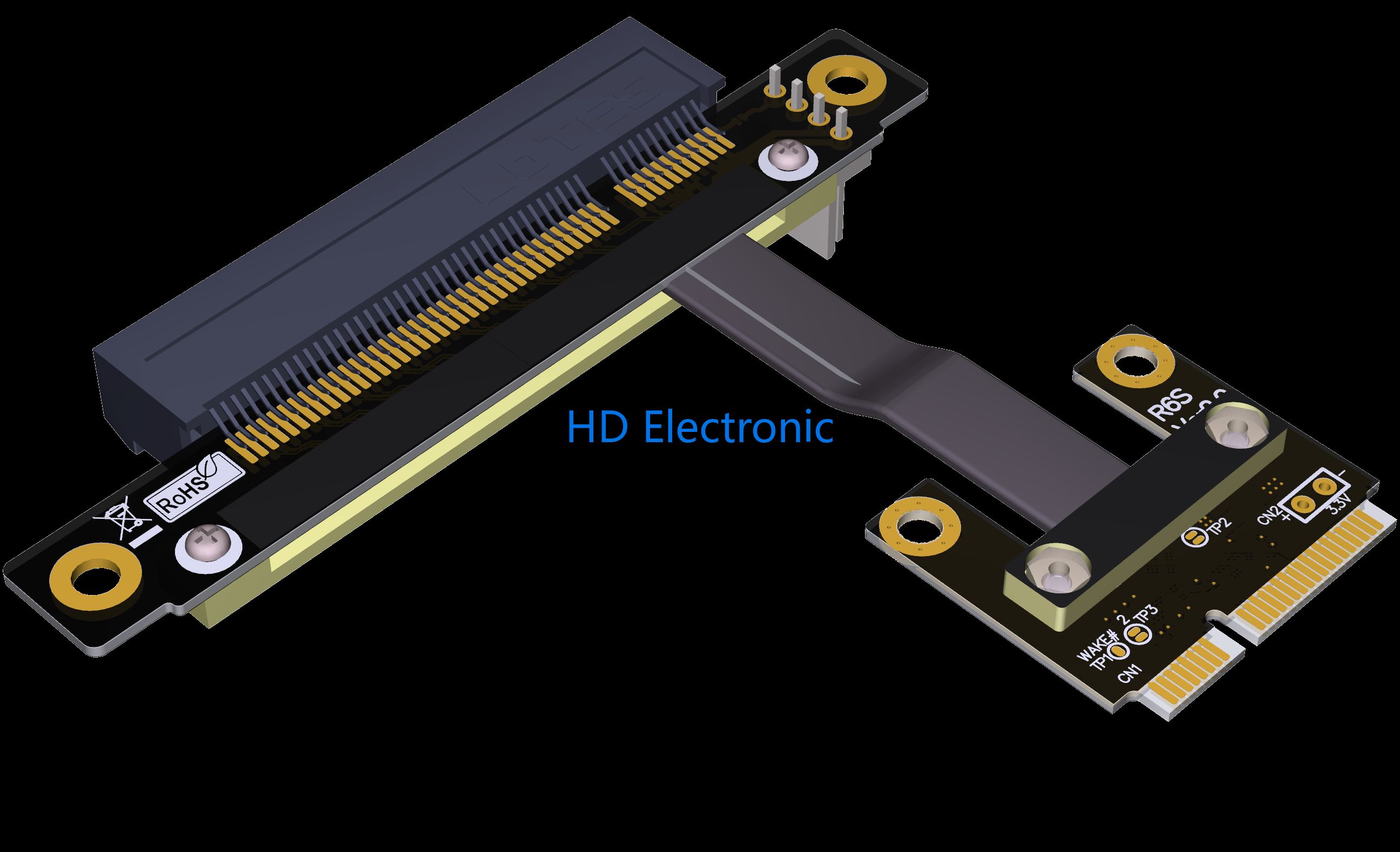
If it’s not mPCIe but mSATA, you can buy mSATA SSD there, they are really rare nowadays. Or you can buy an mSATA to SATA adapter:
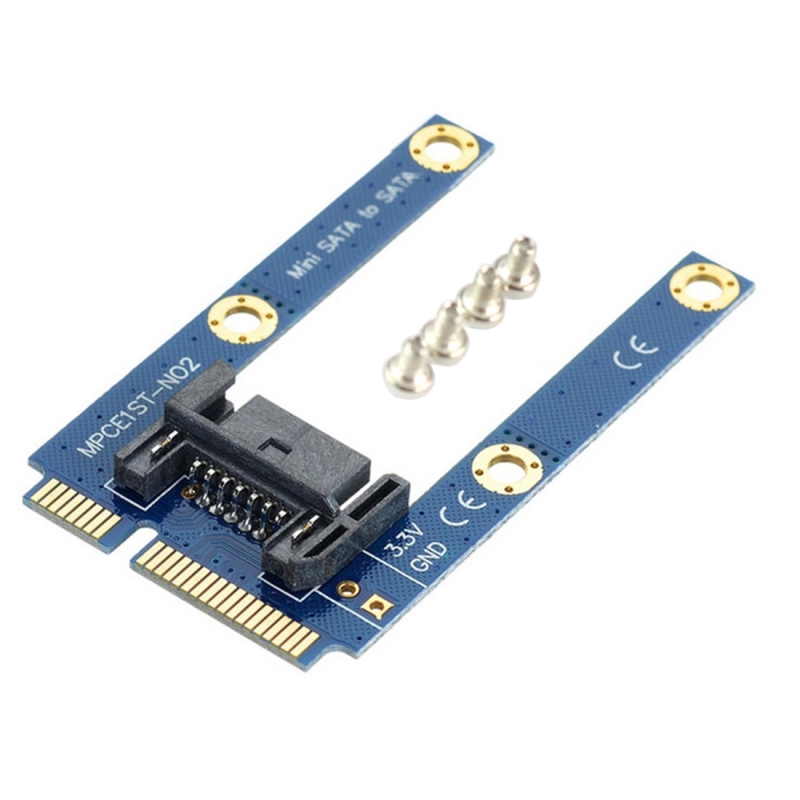

 8·3 months ago
8·3 months agoMy bank’s 2FA works only via their app or via SMS. For SMS I would have to pay per each received SMS.
The app perfectly works without safetynet, with microG, rooted with magisk but hidden by zygisk, so I’m lucky. At one update they added a popup at start after login about asking to add my card to Google Wallet (or whatever it’s called nowadays), and it’s not implemented in MicroG, so I can’t open it since that version. I just downgraded to the last working version and blacklisted its upgrades in Aurora, and I hope they won’t block my old version in the near future.
It’s a very progressive small local bank, I will contact them about this issue if they block my old version to make that dialog optional.
How do you make old people happy by messaging on signal? What makes a text based messenger “fun”?
I enjoy speaking with my friends on signal, because - you know - they are my friends.
My use case with stickers: when they were a new things, I saved like 3 packs, and I never felt the need to look for a new one.
About links: there are far better tools and services to store your bookmarks than a text messenger. Personally I use self hosted wallabag, but there are a lot others, and all web browsers has some bookmark feature, I don’t know why you want to store them in Signal.
The stickers are not in the app for privacy reason. This website is not run by the foundation, but by the community. Read more about how stickers work in the blog post: https://signal.org/blog/make-privacy-stick/
I think you have a preconception about what you want, maybe it’s discord, or I don’t know which service you think about as “ideal UX” or “for young people”. But if you start to think about that all that bells and whistles are actually just distractions. The only important thing in the long run will be communication, and Signal is good with that.
Why should a text messenger be fun? It’s a communication tool, not a game…
The stickers accessed via the sticker button left of the textbox. You can add stickers by going to https://signalstickers.org and click on add stickers. And you can add them some way if you receive a new one from a contact.
What is a list of links? Links you have sent/recieved previously?
The latter: https://vscodium.com/