- 70 Posts
- 101 Comments
Also run the reverse proxy on a dedicated box for it in the DMZ
Lol no worries! Oof yea a wedding will do that lol, exciting news though!

 61·8 months ago
61·8 months agoOpenAI’s malfeasance with regard to energy usage, data theft,
I mean that’s why I call them silly folks, that’s all still attributable to that corporate greed we all hate, but I’ve also seen them shit on research work and papers just because “AI” Soo yea lol

 133·8 months ago
133·8 months agoAside from the few people on Lemmy who are entirely anti-AI
Those are silly folks lmao
most people just don’t want AI jammed willy-nilly into places where it doesn’t belong to do things poorly that it’s not equipped to do.
Exactly, fuck corporate greed!

 21·10 months ago
21·10 months agoOMG I was getting worried lol
Damn, what timing for this comic considering…the state of the world rn…

 9·10 months ago
9·10 months agofor synthetic and push it out to 5k+ miles.
Haha yeah
Hides my car always pushing 10k miles

 2·10 months ago
2·10 months agoThat’s true, but if push comes to shove and you’re a non-citizen, they probably won’t do something crazy like force you to decrypt things or arrest you they’ll just deny you entry

 21·10 months ago
21·10 months agoWho said that? I did a search in the thread and no Ody said anything about that that I saw

 4·10 months ago
4·10 months agoIf you’re a citizen, sure, legally they cannot deny you entry (though they can confiscate your stuff)
If you’re not a citizen, they’ll just deny you entry altogether

 14·10 months ago
14·10 months agoBasically, slammed the source code door shut after making promissory statements like “Don’t worry, we’ll always be open source” for years. With little/no notice they relicensed everything and pivoted to a closed source paywall model.
No discussion with the community or contributors, no alternatives explored, no polls or surveys. Just woke up one day to a “Sorry, but we’re going closed source because moneyyyy” blog post
Jellyfin was born right after, forked out of vengeance.
In retrospect we should have seen it coming when they would do odd little things, like keeping the build scripts closed source n crap, but eh hindsight and all that lol

 161·10 months ago
161·10 months agoIt was cross posted from a .ml comm to the closest relevant non-.ml comm as part of on-going boycott efforts due to the misinformation and propaganda spreading/narrative enforcement that the admins and mods of .ml do to push tankie ideology.
Tankies generally praise authoritarian governments such as Russia or China and deny the wrongdoings of them. For example, they often push the Russian propaganda that Ukraine was “full of Nazis” and Russia did nothing wrong.
Just recently they started pushing the propaganda that Russia invaded as a simple “diplomatic maneuver”
If you’d like to see more documentation of their shenanigans, please visit !meanwhileongrad@sh.itjust.works

 3·10 months ago
3·10 months agoThey’re not just closed source, they started as the open source project response to Plex. It was promised that they would be open source forever. They lied, slammed the source door shut a few years later and pivoted to a paywall.
There was no discussion with the community or contributors, no alternatives explored, no surveys or polls.
Just a “Sorry we’re going closed source” blog post, Jellyfin was forked from them in vengeance.

 11·10 months ago
11·10 months agoIt’s very relevant, it directly speaks to how they’ll behave themselves closed where they can make crap decisions even easier.
Plex for all its issues, at least was upfront most who jumped on the Plex train did so with the knowledge that it might enshittify and honestly it’s not as bad as it could be
A bunch of us who started on the Emby train did so under the pretense that at worst we might have to deal with a paid subscription or support contract type of deal.
That was a lie, I was there 10 years ago when it went down, that’s when I pivoted to Plex full time (I had been running both for like a year at that point)

 21·10 months ago
21·10 months agoThe first stop was when they went closed, they didn’t just go closed peacefully and Jellyfin didn’t fork off in a quiet way either
It was a complete betrayal, Emby made promises that they would remain open source forever. They broke that promise in a slow walked plan. It started with “Oh just some of the build scripts will be closed source, but don’t worry the rest of Emby will stay open!”
Until one day they slammed that door shut with a no notice relicensing and an “Oh sorry we’re going closed source because we just can’t make enough money”
There was no discussion with the community, no alternatives explored and it was mainly the arbitrary decision of a single person. It wasn’t even discussed with contributors.
Jellyfin was forked from Emby in vengeance, not some sort of planned fork like you’re making it seem

 31·10 months ago
31·10 months agoYea because like I said, they’re on an enshittification train on the same track just some stops behind, except they started with far worse decisions

 31·10 months ago
31·10 months agoThat’s just putting them on another enshitification train that just happens to be a couple stops back, but is still moving along.
How they went about going closed source was unforgivable and also means they will absolutely have no qualms implementing crappy enshitification type decisions in the future

 41·10 months ago
41·10 months agoNot JUST closed source, the project owner slammed the source shut with no discussion with the community and little notice nor did they even bother to consider any alternatives whatsoever
They went about it in the shittiest most unforgivable way possible for an open source project.

 31·10 months ago
31·10 months agoEmby used to be open sourced but offered the Emby Premiere subscription for some added features, and the open source half allowed people to just bypass the paywall, so they closed sourced it. Jellyfin is a Fork of Emby pre-closed sourcing.
You should not be recommending them at all for any reason for that. I was there and saw the shit that went down over it.
Emby should be considered a no-go for all purposes.

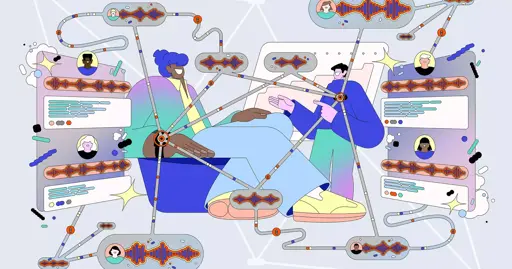


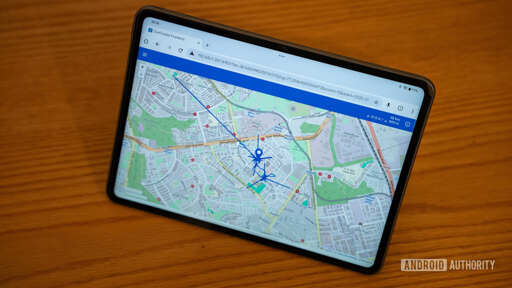
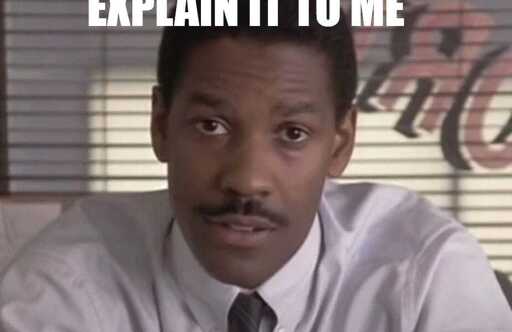
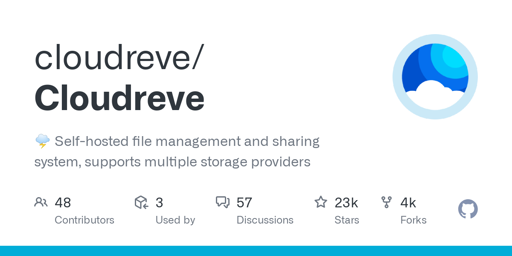
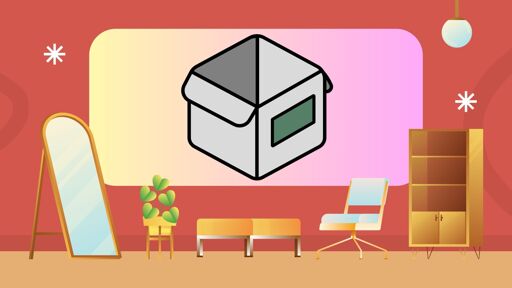





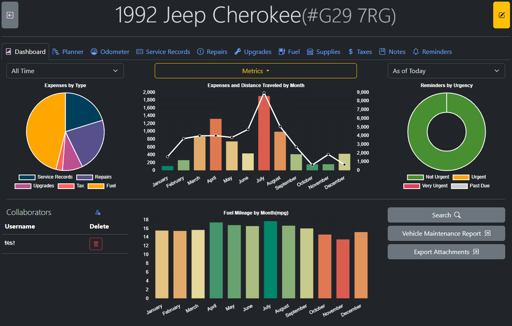

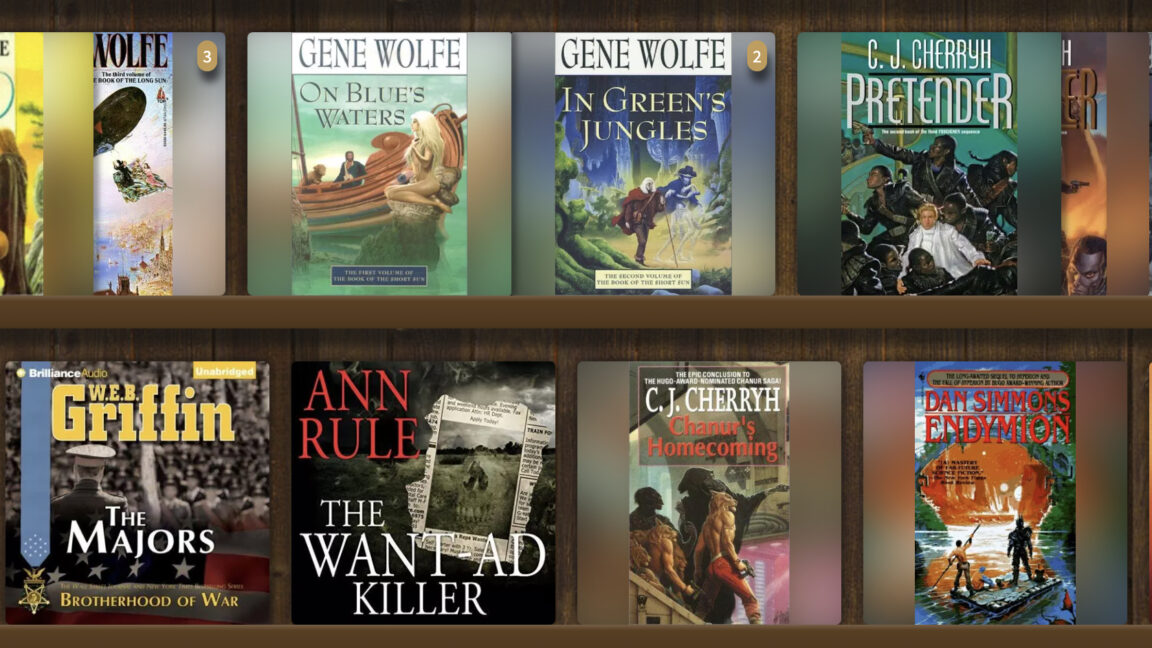


It’s beginner level, the hard part is the reverse proxy, once you have a grasp on that just having it on a dedicated box in a segmented portion on your firewall designated as the DMZ is easy. Id even go so far as to say its the bare minimum if you’re even considering exposing to the internet.
It doesn’t even need to be all that powerful since its just relaying packets as a middleman