I am being forced into installing Life360 on my phone, which as you all probably know, is a massive privacy violation. Just by looking through the AppStore data page, lots of sensitive information gets shared with third parties. There’s got to be a way to disable it, and only enable it when necessary right? Or am I out of options here? Even though it’s only slightly less of a privacy risk, I’d prefer using Apple’s find my service, which has most of the features that Life360 has, while also being built in to every iOS device. How do I reason with this person?
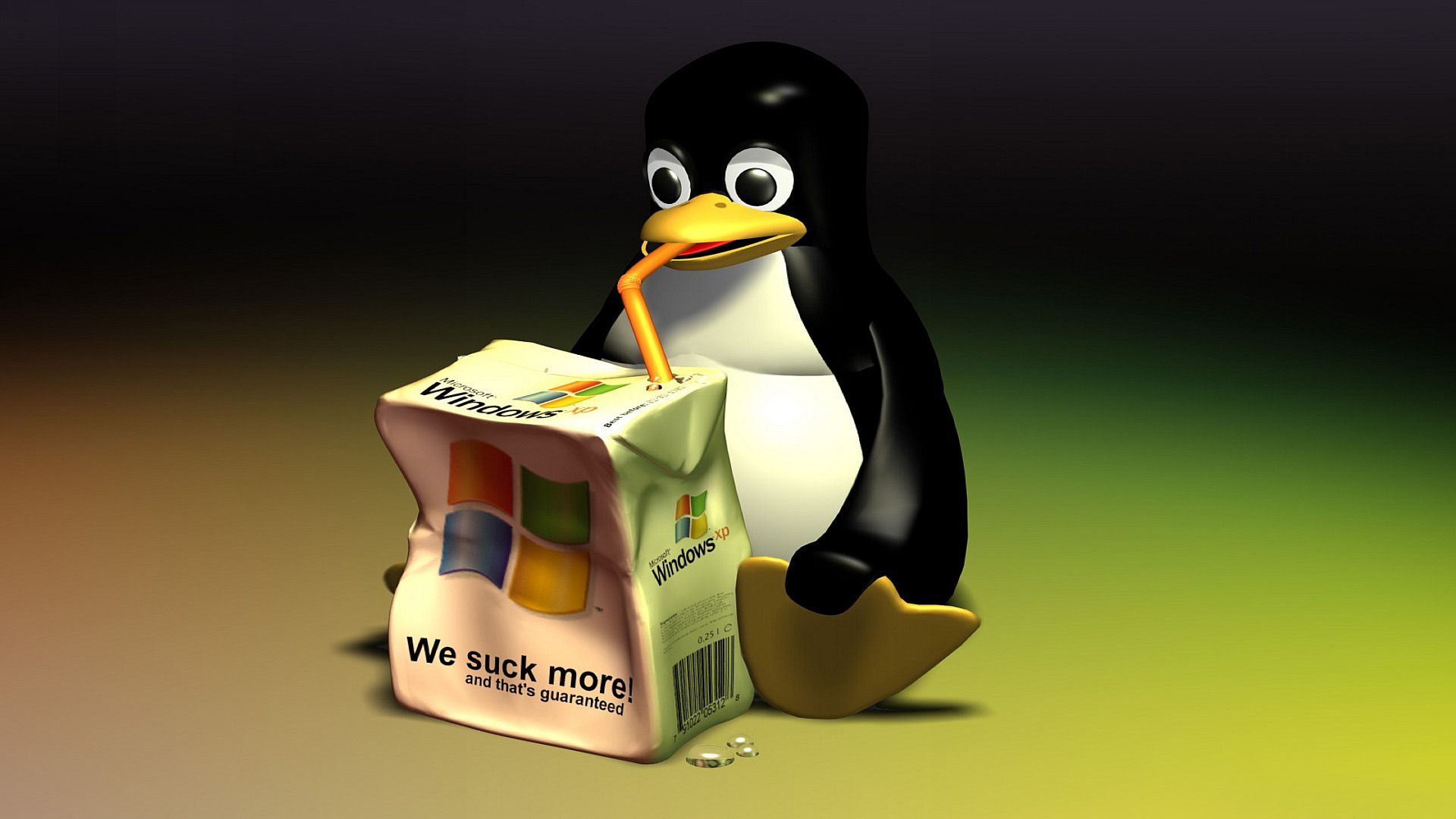

The issue was extremely non-negotiable, and the person wouldn’t listen to reason. Therefore I ended up following advice best I could by creating a new dedicated email for the Life360 account, and additionally using initials instead of a full name. Because I’m stuck on iOS for now, I have no option but to constantly track my precise location in the background. My VPN does not work with location spoofing on Life360. I’ve turned off any data collection/analytics in the in-app settings that I could find, but that’s probably only scratching the surface of how much more you can’t control or disable. I mourn the loss of the privacy that I’ve sustained for so long, and my battery as well; it has taken a massive hit since Life360 was installed. I may look into a cheap wireless plan to support Life360 on a secondary smartphone, but otherwise I’m just going to have to wait until I have the opportunity to get a Pixel for GrapheneOS until this issue is truly resolved. In the meantime I’m considering getting something like a faraday bag for externally blocking phone signals. Thanks for all of your suggestions.