

I’ll probably use Codeberg or another Forgejo server for my next programming project, if/when I have one that is far enough along to publish (motivating myself to get that far is a tall task). Until then, everything I’d consider contributing to is either on GitHub, or is self-hosting some other software, so I don’t have a reason to create an account yet.
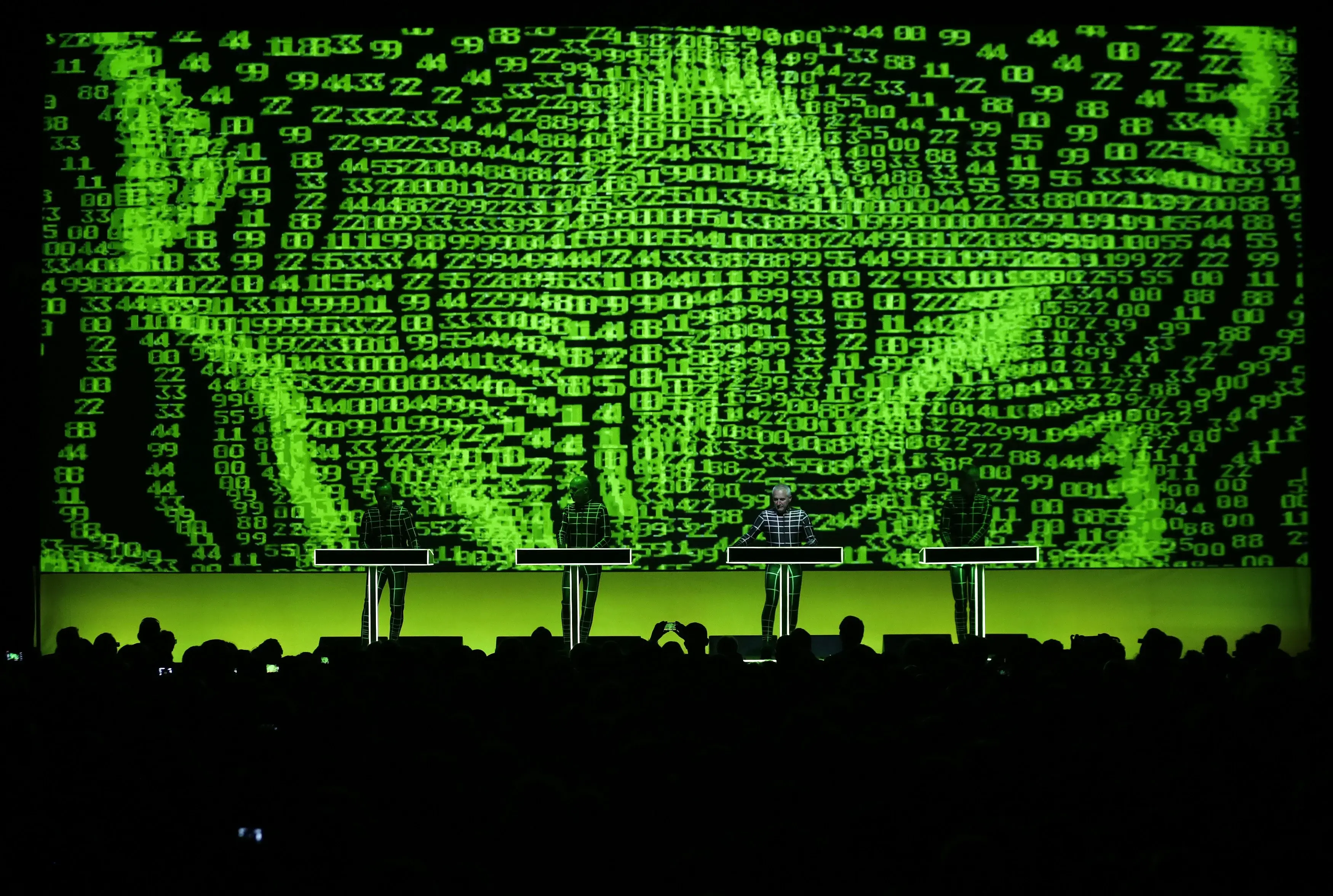

Yeah, only thing I can think of is the few banking apps that don’t have web versions.
I was lucky enough to have all my banking and 2FA apps work perfectly on GrapheneOS. The only app that gave me a significant amount of trouble was iClicker, which my school uses for attendance. That was fixed by enabling Google Play location services, and there was a (fairly expensive) alternative anyway.
I did have to buy a new phone to use Graphene, because I got my previous one as part of a carrier’s cell plan, and it had a locked BIOS. Though I think the purchase was worth it, and just moving my SIM card from one device to another was enough to get it working.